We are pleased to announce that the student portal for Edsby is now live.
Check out the Edsby Parent Information document for helpful information and FAQs.
Access via Website
- https://srsd119.edsby.com
- Students log in by clicking on the “Google SRPSD” login link and using their @students.srsd119.ca email and their SRPSD Google password.
- The Edsby link has been placed on the SRPSD webpage and your school page in the top menu bar. The log in website is the same for staff, parents, & students.
- The web address can be bookmarked.
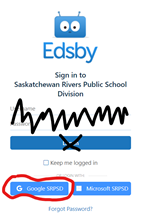
Access via App
- Download the Edsby app.
- Students enter srsd119 in the white box for the “special code” to get to the login interface.
- Students log in by clicking on the “Google SRPSD” login link and using their @students.srsd119.ca email and their SRPSD Google password.
- Until they “log out”, students will remain logged in on the app.
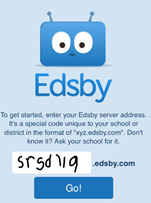
Edsby support documents and videos for Students at https://www.edsby.com/help/students/
